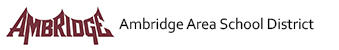Help ticket: “My computer is broken’
This is an example of a bad help ticket. What is broken? Does it power on? Does anything show up on the screen? Does it log in? Is there a piece physically broken off of the computer? If someone is coming to your room it is helpful to know a few details about the problem. We may even be able to fix it remotely.
Help Ticket: “A teacher took her class to the lab today and ¾ of the computers were not working”
This is another example of a bad help ticket. What does ‘not working’ mean? Did the computer turn on? Can you log onto the network? Does the Internet work? Is it a specific website that has problems? Was there an error message? Were all of the computers having the same problem? Different issues? We hate to waste time checking on things that do not need service.
Help ticket: “On SHLIB-17, students can log in (and I think get to network drives), but they don’t have internet from any browser. It says “no internet connection”.
This is an example of a good ticket. The ticket tells us which computer has an issue and what the problem actually is. It lists the steps she has already taken to resolve the problem. It also lists the exact error message.