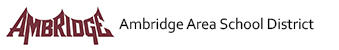Information and Resources for Parents
Infinite Campus Parent Portal
To begin using the Parent Portal, follow these steps:
2.Log in with your username and password.
Web Browsers
Infinite Campus supports the following web browsers, using the latest versions:
o PC with Internet Explorer, Edge, Firefox, or Chrome
o Mac with Safari, Firefox, or Chrome
o iPad with Safari
o Android tablet with Chrome
Support
Infinite Campus
If you have any questions about the Infinite Campus Parent Portal account, or problems logging on to the portal, you can call our helpdesk at 724-266-2833 x4357 from 8:00 am – 4:00 pm. Please include your first and last name, student’s name, student’s grade, and student’s building, along with the issue you are having.
School Café Technical Support
Please be ready to provide your SchoolCafé account username.
Phone:855-PAY-2EAT / 855-729-2328
Hours: Monday – Friday, 6AM – 6PM CST
District Menus
All of our district menus are available for download.